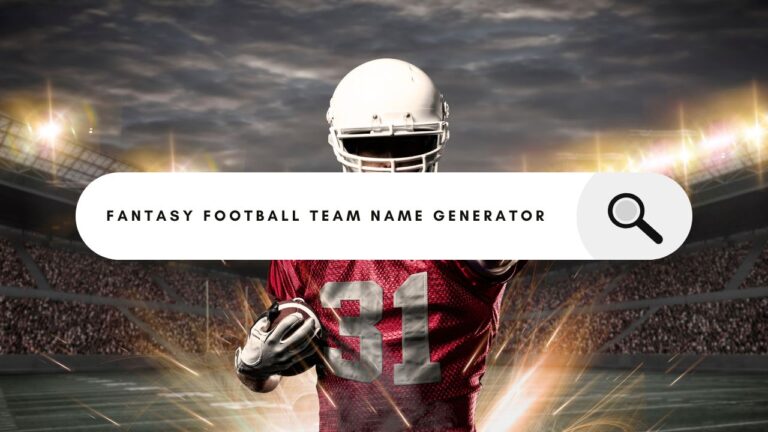AI Team Name Generator for Work, Sports, Gaming, Fantasy League and More
For better results, try different combinations. Have fun 🙂
Choosing the perfect team name is often more challenging than it seems. Whether forming a sports team, launching a project group, or assembling a fantasy league, a catchy and unique name can set the tone for your collective identity. Explore our AI team name generator that caters to different professional and playful needs.
Top 100 Most Popular Team Names
Here are 100 popular team names suitable for sports competitions, gaming, and fantasy leagues:
- Warrior Kings
- Thunderbolts
- Dragon Slayers
- Phoenix Flyers
- Savage Storm
- Blaze Breakers
- Iron Titans
- Night Stalkers
- Shadow Hunters
- Mighty Mavericks
- Crimson Hawks
- Gladiator Legion
- Tornado Twisters
- Wolf Pack
- Viper Venom
- Storm Riders
- Raging Bulls
- Golden Eagles
- Hurricane Heroes
- Ice Warriors
- Fire Breathers
- Steel Spartans
- Cosmic Crusaders
- Wild Wolves
- Electric Eels
- Red Raiders
- Dynamo Dragons
- Fury Fighters
- Titan Terrors
- Rogue Renegades
- Blue Lightning
- Dreadnoughts
- Silver Swords
- Storm Surge
- Inferno Squad
- Aqua Avengers
- Blitzkrieg
- Iron Giants
- Nebula Knights
- Venom Vortex
- Galaxy Guardians
- Onyx Orcas
- Razorbacks
- Sky High Flyers
- Predator Panthers
- Marauding Minotaurs
- Phoenix Phantoms
- Savage Sharks
- Thunder Wolves
- Crimson Crushers
- Blazing Banshees
- Steel Wolves
- Lightning Lions
- War Eagles
- Firestorm Fury
- Ironclad Avengers
- Black Widows
- Mystic Mages
- Dragon Knights
- Crimson Blades
- Frost Giants
- Warrior Warlords
- Vicious Vipers
- Emerald Emperors
- Lightning Strikers
- Raging Rhinos
- Savage Scorpions
- Stealthy Shadows
- Golden Griffins
- Stormy Seas
- Night Raiders
- Fearless Falcons
- Cyclone Warriors
- Iron Eagles
- Shadow Reapers
- Inferno Legion
- Thunder Titans
- Electric Panthers
- Mystic Dragons
- Vortex Vultures
- Blazing Phoenix
- Gladiator Giants
- Lethal Leopards
- Savage Wolves
- Tempest Tigers
- Lightning Legends
- Warrior Wolves
- Inferno Dragons
- Cosmic Lions
- Titan Thunder
- Shadow Knights
- Emerald Eagles
- Phoenix Legends
- Raging Raptors
- Electric Falcons
- Blitz Kings
- Iron Dragons
- Venomous Vipers
- Golden Warriors
- Titanic Tornadoes
How to Use Team Name Generator
Our Team Name Generator allows you to generate creative, unique, and diverse team names for various categories such as Sports, Business, Tech, Creative, and Gaming. Below is a step-by-step guide on how to use the tool effectively.
1. Select a Category
- Default: The tool defaults to “Random,” meaning it will select a random name from any of the categories.
- Category Selection: Use the dropdown menu to choose a specific category (Sports, Business, Tech, Creative, or Gaming). The generated name will be chosen from the selected category.
2. Optional: Add a Prefix or Suffix
- Prefix: Enter a word or phrase in the “Prefix” field that you want to appear at the beginning of the generated team name. This is optional.
- Suffix: Enter a word or phrase in the “Suffix” field that you want to appear at the end of the generated team name. This is also optional.
3. Optional: Set a Maximum Length
- Max Length: If you want the generated name to have a maximum number of characters, enter that number in the “Max Length” field. The name will be truncated if it exceeds this length.
4. Optional: Randomize Order
- Randomize Order: If you want the prefix, team name, and suffix to appear in a random order, check the “Randomize Order” box.
5. Generate a Name
- Generate Name: Click the “Generate Name” button. A team name will appear in the “Generated Name” section. If the category is set to “Random,” the name could come from any of the categories.
6. Save Your Favorite Names
- Save to Favorites: If you like the generated name, click the “Save to Favorites” button. The name will be added to the “Your Favorite Names” list below.
- Copy All Names: Once you have saved some names, you can copy them all to your clipboard by clicking the “Copy All Names” button.
- Download as CSV: You can also download the saved names as a CSV file by clicking the “Download as CSV” button.
7. View Name History
- History: The tool keeps a history of all names you generate. You can see these names in the “History” section. Click on any name in the history to display it again in the “Generated Name” section.
- Clear History: If you want to clear the history, click the “Clear History” button. This button will only be visible if there is at least one name in the history.
Tips for Best Use
- Experiment with Prefixes and Suffixes: Adding a prefix or suffix can make your team name more personalized and unique.
- Randomization: Use the “Randomize Order” option to generate names with a different structure. This can give you creative ideas for team names you may not have thought of.
- Max Length: Use the “Max Length” option to ensure that your team name fits specific branding or design requirements, such as logos or merchandise.
Use our other Popular Name Generators